The parts we'll need are...
- 1" x 1" proto-board
- 1k-1.5k ohm resistor
- red light emitting diode (LED)
- junction boxes
- small relay
- RCA jack
- solder
The tools we'll need are...
- soldering iron


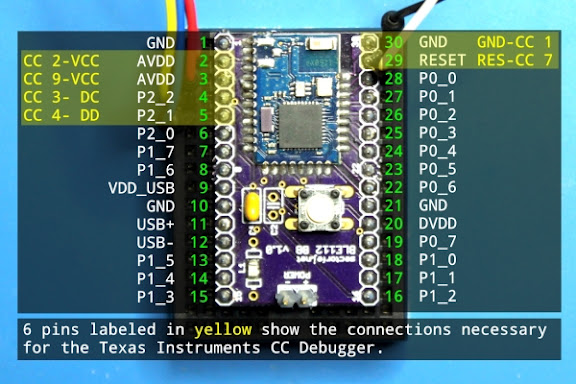






Statements
|
Comments
| |
1
|
"Prepare for task"
|
get scooper tool, litter box, bag, litter. find litter box
|
2
|
“Completion detection loop logic”
|
if no poop detected, goto statement 5
|
3
|
“Remove unwanted objects”
|
scoop poop, place in bag,
|
4
|
“Scan for unwanted objects”
|
look for more poop, goto statement 2
|
5
|
“Add required material”
|
reinsert litter to replace the removed material
|
6
|
“Return to original state”
|
dispose trash, return litter. return to previous task
|